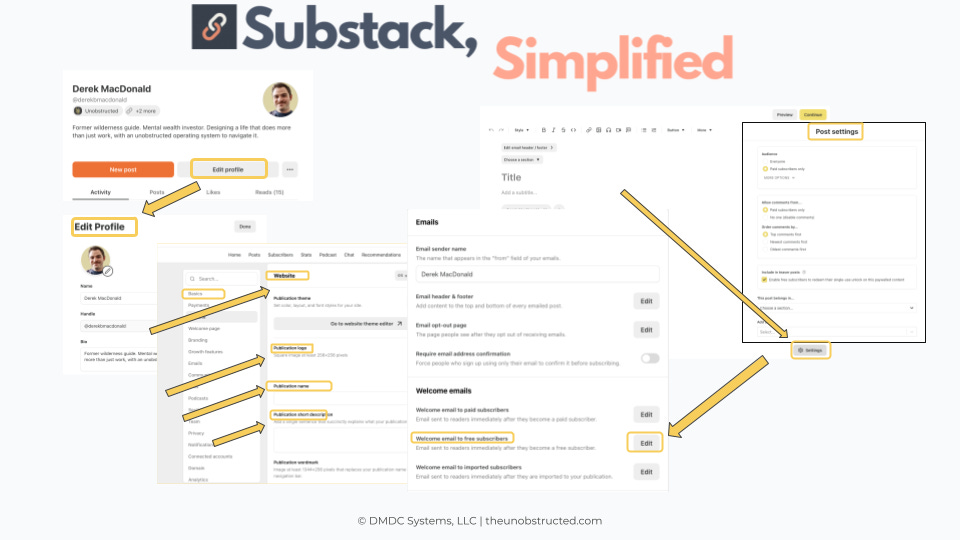Which Substack Settings Actually Matter?
These are the 3 must-haves for anyone publishing on Substack.
The first time you start setting up your Substack, it’s easy to skip through the settings.
You signed up to write.
And yet, you’re 30 clicks deep in more than one menu you didn’t know existed until 5 minutes ago. You’re not alone in that. But if people are going to read what you write, they need to be able to find it. Which means you have to make it easy for them to do.
A lot of writers never revisit the backend of their Substack site after they hit publish—as long as nothing breaks. So, for most, it isn’t the newsletter writing that feels hard… it’s making sure it sent properly and is where it’s supposed to be.
Signing up for Substack is easy.
Setting up a functional publication on Substack is harder.
Not just the cosmetic stuff, either. There are three places you’ll want to pay close attention to. Because they shape how people will discover your work. And when you’re not second-guessing what your posts will look like in an inbox compared to the desktop or the app, writing feels easier.
A few small tweaks will help your publication go from “I’m new here” to “Hey look, you made it!”
These are the settings that actually matter.
3 Key Substack Settings To Double Check:
Your Profile
Your Publication
Your Posts
1. Your Profile
Your ‘@’ username.
Your pen name.
Your bio.
Your handle, name, and short bio live here. Which are different than your private account details and preferences for logging into Substack.
This is what the public sees when they click your name on a post or find you through the app.
These details don’t need to be clever. Actually, clear is better. Your name should show up the way you want it to be viewed by others. This space is less about taglines and more about accuracy. So, your handle should be something people remember when they try to find you again. Using your name usually makes that easier.
2. Your Publication
Write a short description.
The text on your “welcome page.”
Your subscriber confirmation email.
This is your homepage, not your profile.
You can add a description of what you’re writing, and customize the text new readers will see when prompted to subscribe on your welcome page.
Nothing here needs to be perfect.
You can always come back and make changes. But if someone lands on your Substack and sees placeholder text, they’re more likely to click away. Making a few small edits helps people feel curious about what you create, rather than if your account is even active. That’s also why updating your new subscriber “welcome email” is a good idea. It’s automatically sent to them after signing up.
You’ll want to double check that your profile is set as the owner of your publication(s), too. It’s easy to miss, but you can find it in your account settings (not profile settings).
3. Your Posts
Update your email display name
Set your email header & footer
Understand post link “preview”
Each post you publish includes a few behind-the-scenes details. You’ll want to be aware of how your emails look when they show up in someone’s inbox. Things like your email display name, your headers and footers, and your post preview appearance.
This all lives in your publication’s dashboard settings.
Your sender name is easy to customize.
So is your email header and footer.
These small changes only take a few seconds, but they make a big impact. This way, when someone opens your post, it’ll sound like it’s coming from you… not a random brand they forgot they subscribed to.
Oh, and keep in mind: your post title is also the subject line of the email sent to subscribers. And the subtitle is the preview text they can see before deciding to open it or not.
You don’t need to figure all of this out at once.
Once this stuff is set up, you’re free to think about what to write instead of “is this right??” The 5 Ps Setup Checklist can help you keep track as you go.
You can also start by reading How To Set Up Your Substack Account Without Getting Stuck, which walks through the stuff to prioritize and things you can ignore for now.
Trying to take on the settings menu by yourself is exhausting. And pressing publish feels a lot easier once this stuff is set up and taken care of. Save yourself the time and the headache.
onward.
-Derek
P.S. If you want hands-on help getting set up, join the next Substack, Simplified cohort.
Note: this publication, the concepts described, and any resources shared here are not affiliated with Substack.