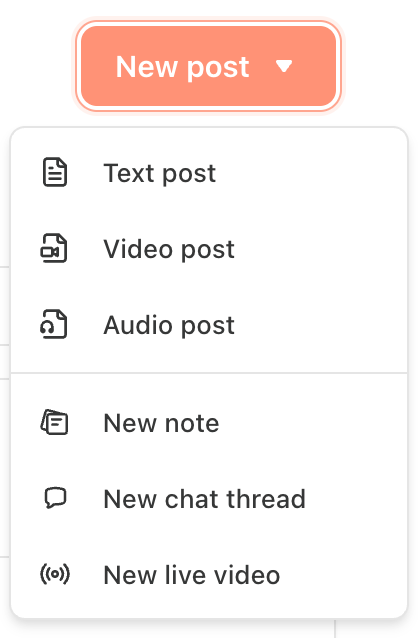Notes. Posts. Chats. WTF Do I Use?
Making sense of publishing posts and posting Notes.
You clicked “New” on Substack and found yourself staring at options that don’t explain themselves.
Post.
Note.
Chat.
Live?
Some send emails, some don’t. Some show up in your feed. And some disappear forever unless you know where to look. Most people hit this point, exhale, and quietly close their laptop, muttering something about “maybe this was a dumb idea.”
We'll, it wasn’t. You got this.
And this post is for you. Bookmark it and come on back after your walk, breathing exercises, or coffee refill. When you’re ready to make sense of this drudgery, keep reading.
Remember: the goal isn’t to become a platform expert… it’s just to hit publish.
That’s so doable. We’ll walk through each of your options for new post formats, what they do, and when to use them.
Notes
Substack’s short-form feed.
Notes show up in the Substack feed, much like how “posting” works on other social media platforms. Your Notes feed can be viewed from the app and on the web.
Since Notes don’t get sent via email, your subscribers won’t get notified. They might not even have a Substack account. So, they probably won’t see the Notes you’ve posted. And people can follow you without subscribing to your newsletter. Which means Notes can reach a wider audience, especially if you’re an active Substack user.
Notes are most commonly useful for:
Quick ideas
Very short stories
Quotes from Posts
Observations
Updates
Links
If you’re looking for the Substack publishing format with the most visibility, Notes are the best tool on the platform. They’re not meant to be as polished as a newsletter. In fact, they usually get better engagement when they’re not.
You’ll also want to know that the algorithms favor those who post frequently, and whose accounts interact with other accounts regularly. It’s like building a spider web—you have to draw lines of connection between your profile and others on the platform. Think likes, comments, replies etc… you have to give engagement to get engagement.
Posts
This is your newsletter.
If you’re sending something via email and want it to live on your Substack site, this is the format you’re using. Most likely, that’s a “Text Post.” You’ll write your post, set the title and subtitle, and decide whether it goes out to all subscribers, just paid subscribers, or published but not delivered.
Posts are the meat of a Substack publication. When you hit “publish,” Posts will be delivered via email, unless you deselect the option for email delivery.
It’s important to know that Posts you publish on Substack are intended to fall within editorial content, not marketing content. You agreed to this in the terms and conditions of creating your account.
Substack can suspend your publication for violating these terms.
Posts usually consist of long-form content like:
Essays
Announcements
How-to’s and guides
Artistic commentary
And really anything you want, that someone has consensually agreed to receive from you.
Post formats vary between the following:
Text Posts
Video Posts
Audio Posts
Chat Threads
This is a group chat with your subscribers.
They happen inside the app. But they’re not the same as direct messages. Confusing, I know.
As the author of a publication, you can start a conversational “Chat Thread.” Your subscribers can reply. It feels a little like a group text, but with threaded replies. New Chat Threads will always appear within the same “message window,” unique to your publication.
You’re also able to update visibility settings for new threads, between free and paid subscribers.
You might use a Chat for:
Updates about your publication
Ongoing group discussion
Quick prompts or polls
Event reminders
You don’t have to use Chats. Plenty of creators don’t. If you’re interested in building a community, or already have one, this is a way to deepen connection.
If this feels like a ton of work or something you’re not excited about, it’s ok to steer clear.
So… which ones should you actually use?
That depends on what you’re building and on how far along your setup is.
Most people don’t get stuck because they don’t know what to create… they get stuck because they don’t know which method of communication to pick for the content they want to create.
Remember: the goal wasn’t to become a platform expert… it was just to hit publish.
And you’re ready.
Want to simplify your settings before your next post?
Your work deserves to be seen without tech getting in the way.
Let’s make sure your setup isn’t slowing you down. The 5 Ps Setup Checklist gives you the system I wish I’d had.
onward.
-Derek
P.S. If you want hands-on help getting set up, join the next Substack, Simplified cohort.
Note: this publication, the concepts described, and any resources shared here are not affiliated with Substack.